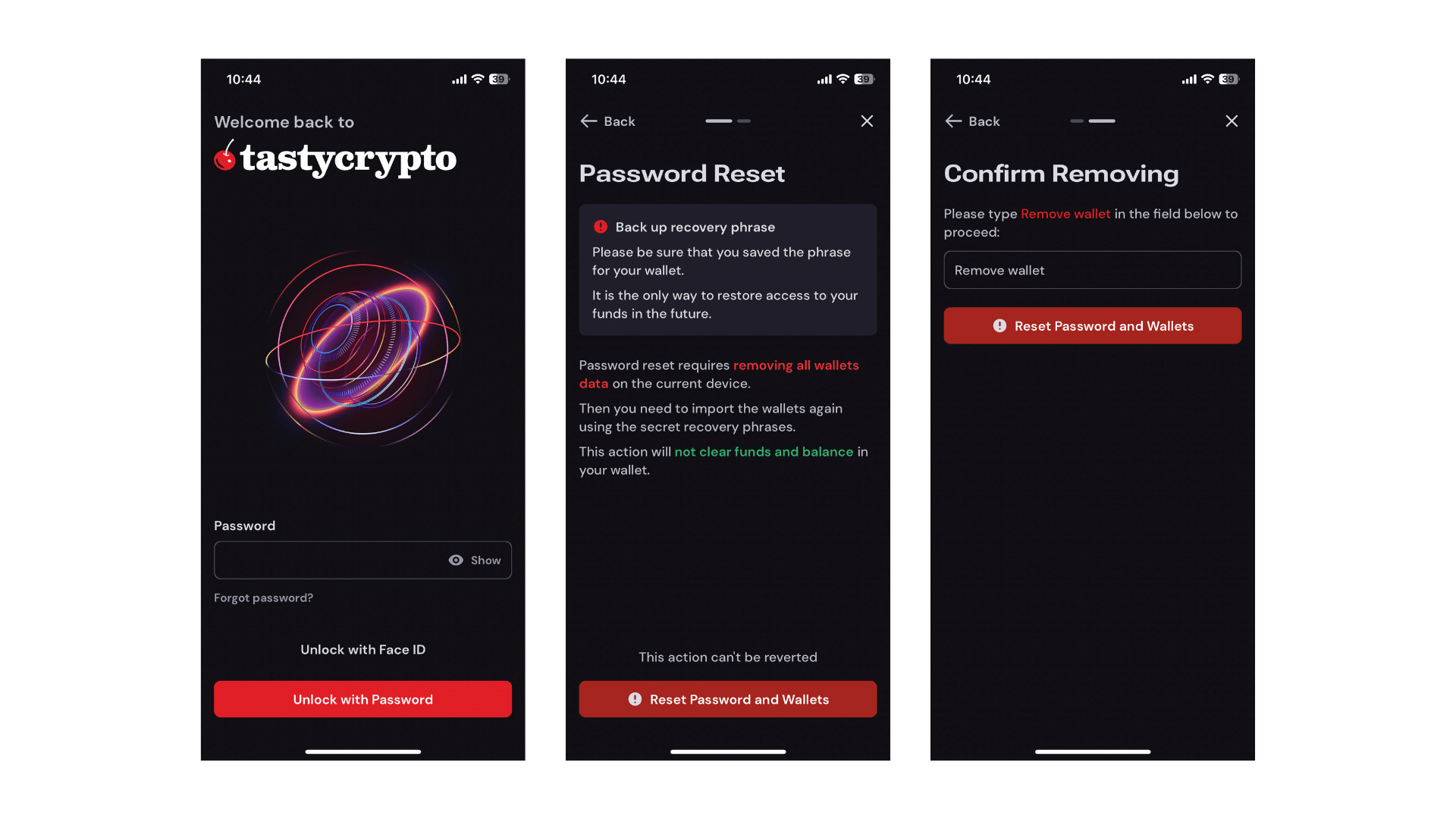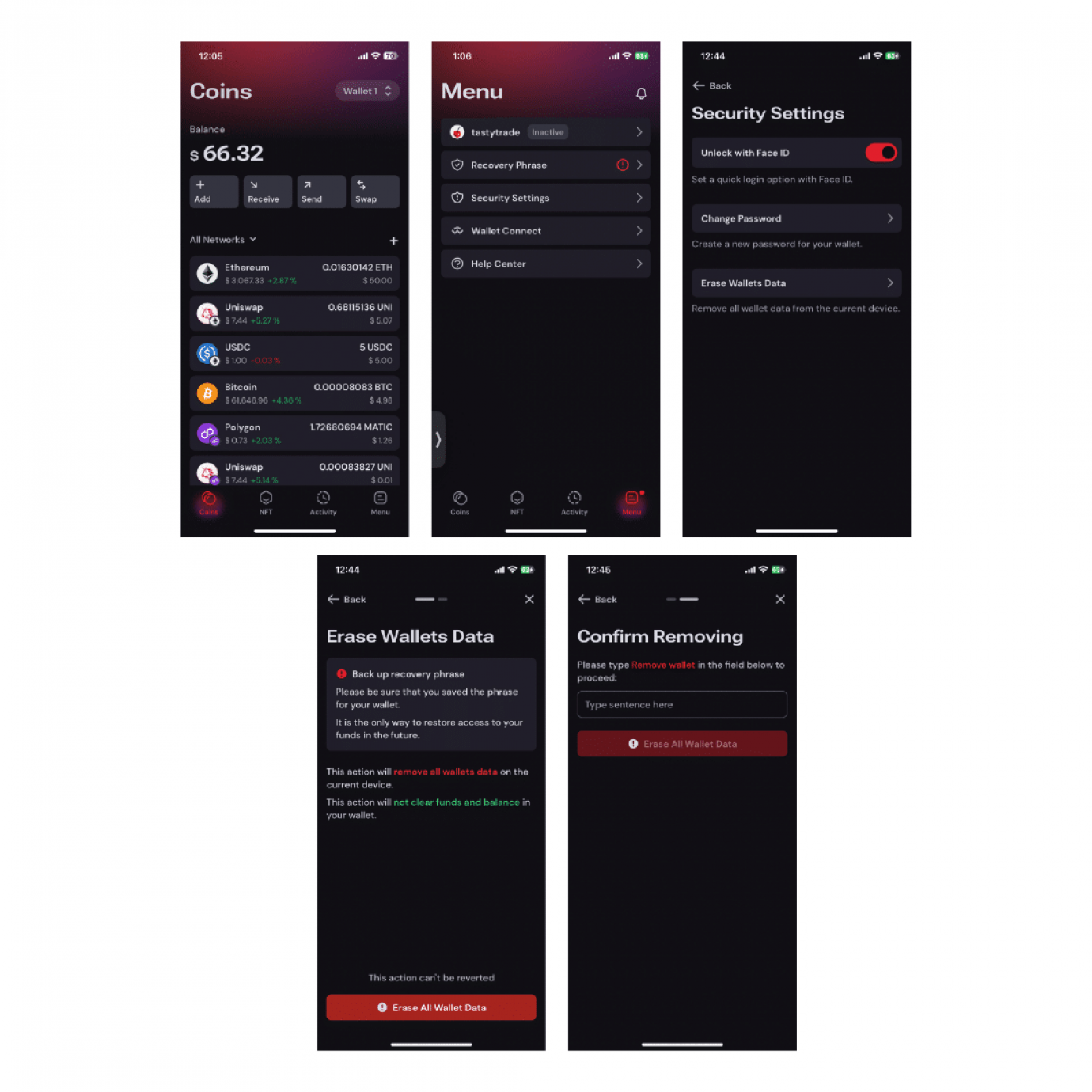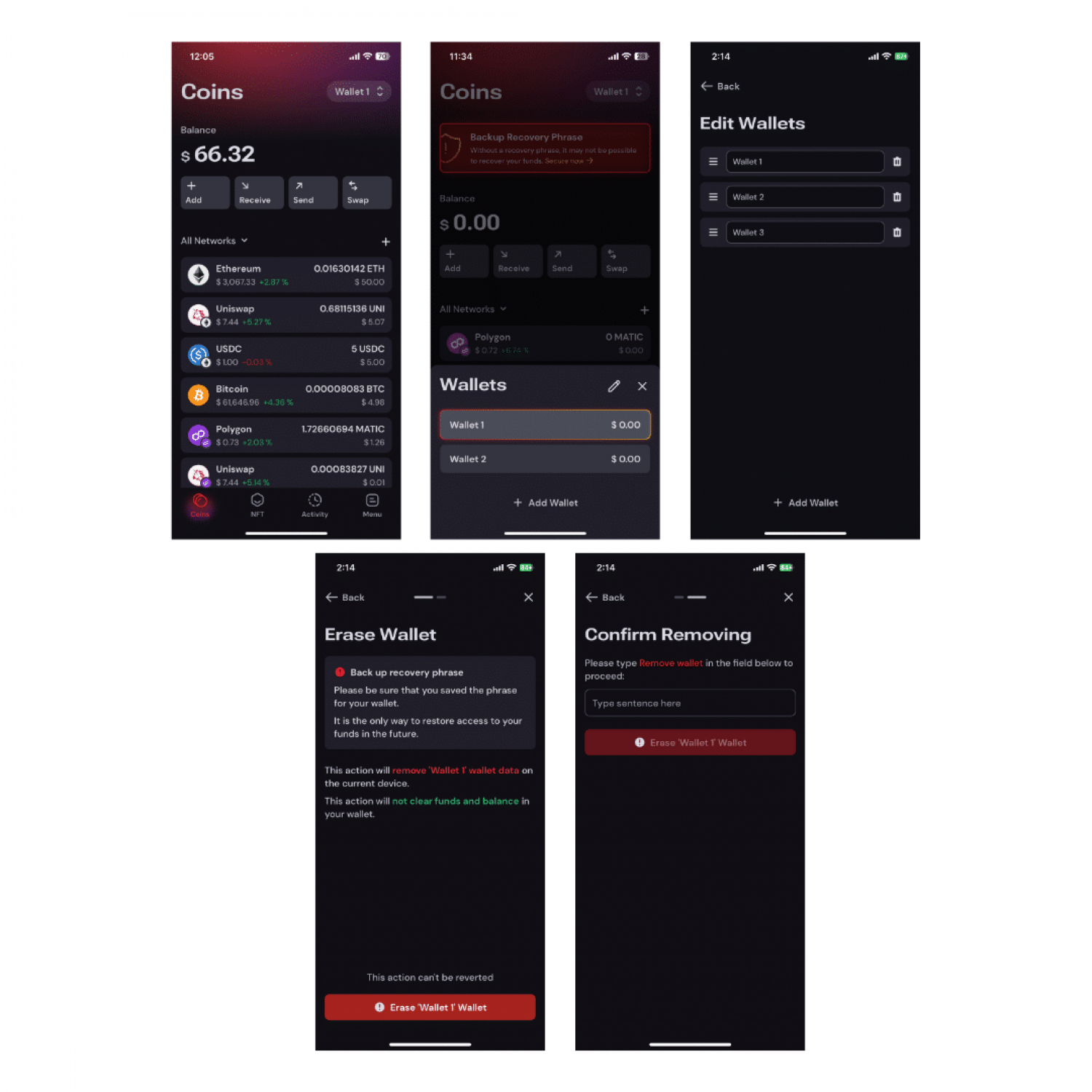How Can We Help?
< Back
UpdatedAugust 21, 2024
Remove Wallet Data
There may be times when you need to remove wallet data from your device for reasons such as for security concerns, switching devices, app malfunctions/bugs, or privacy reasons.
Depending on your situation, there are several methods to remove wallet data from your device:
From the login screen:
If you have forgotten your app/browser extension password, can’t log in due to a bug, and have access to your recovery phrase.
Accessing Security Settings
If you are transitioning to a new device or experiencing issues with data not loading properly due to a bug.
Accessing Wallet Selector
If you need to delete a wallet with no funds that you no longer use.
From the Login Screen
- Select Forgot Password.
- Make sure you have carefully read the Password Reset information.
- Note: This action cannot be reverted once completed!
- Select Reset Password and Wallets.
- Ensure you have thoroughly reviewed the Password Reset information.
- Note: This action cannot be undone once completed!
- Enter the specified phrase in the text box and click on Reset Password and Wallets.
- All wallet data has been deleted from the specific device. You can now import your wallet back onto the device and create a new password:
- Click here for instructions on how to import your wallet(s).
Accessing Security Settings
- Access your wallet.
- Select Menu on the bottom navigation bar.
- Choose Security Settings.
- Select Erase Wallet Data.
- Review the Erase Wallet Data information carefully. Note that this action cannot be undone.
- Enter the specified phrase in the text box and click Erase All Wallet Data.
- All wallet data has now been deleted from the device:
- Click here for instructions on how to import your wallet.
Accessing Wallet Selector
- Access your wallet.
- Click on the Wallet Selector in the top right corner.
- Click on the pencil icon.
- Click on the trash can icon.
- Select Erase (wallet name) Wallet:
- Verify that you are deleting the correct wallet by verifying the wallet name.
- Enter the specified phrase in the text box and click Erase (wallet name) Wallet.
- All wallet data has now been deleted from the device:
- Click here for instructions on how to import your wallet(s).