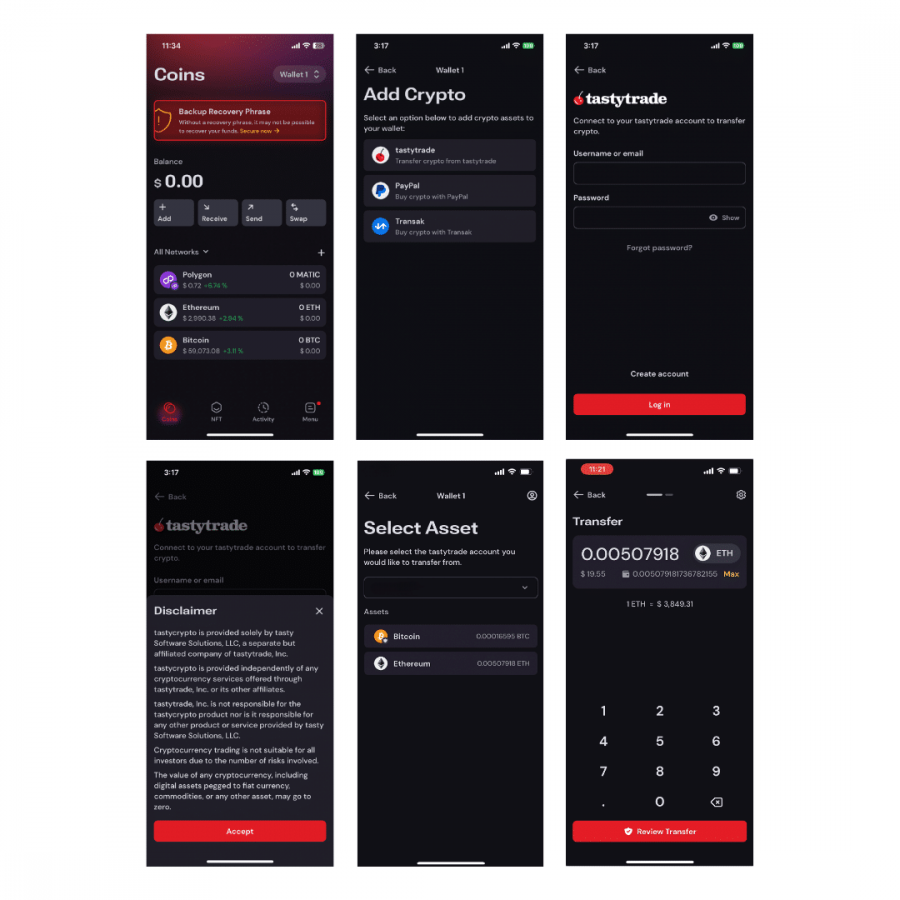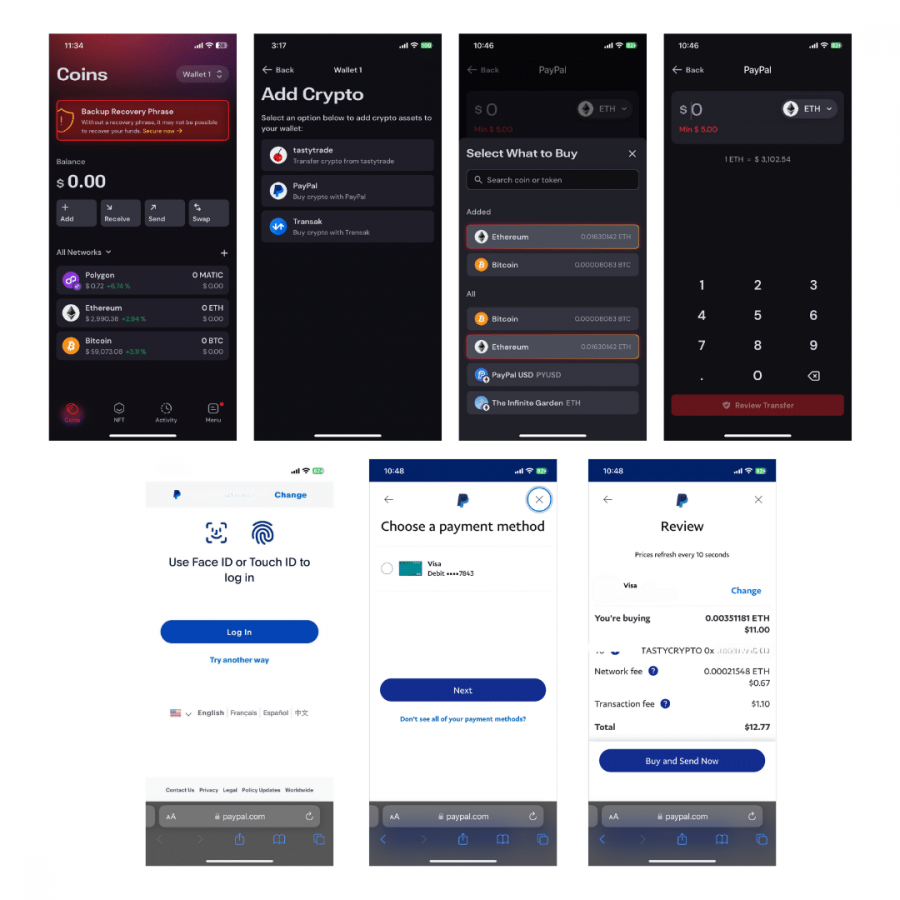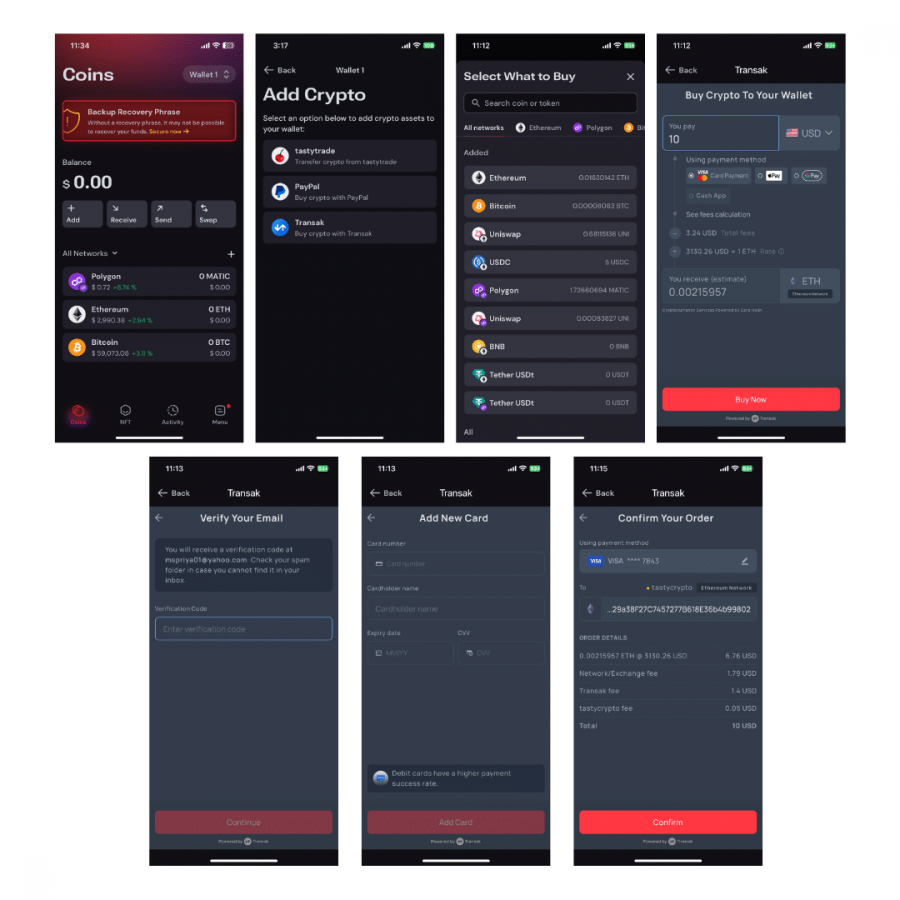Add Crypto
Add With tastytrade
Add crypto to your wallet using tastytrade, PayPal, or Transak. tastycrypto currently supports the Bitcoin, Solana, Ethereum and Polygon networks.
You can now transfer crypto from the tastytrade platform to your tastycrypto wallet!!
Before you can initiate the transfer, ensure your tastytrade account is enabled for crypto transfers and you have added your wallet address. Proceed with the steps below once your tastytrade account is fully enabled for crypto withdrawals:
- Select Add.
- Select tastytrade.
- Enter your tastytrade login credentials.
- Select the tastytrade account you would like to transfer from.
- Select the asset you wish to transfer.
- Enter transfer amount.
- Review transfer and Submit.
- Provide your tastytrade two-factor authentication code.
- Once you have successfully completed your transaction, you can check its status in the Activity section of your wallet.
Cryptocurrency trading on the tastytrade platform is provided by Zero Hash Liquidity Services LLC, and cryptocurrency custody provided by Zero Hash LLC. Cryptocurrency assets are not held in your brokerage account with tastytrade. Zero Hash is a licensed virtual currency business by the NYDFS and is a licensed money transmitter in jurisdictions where so required. Zero Hash is not a registered broker dealer or a member of FINRA or the NFA. Cryptocurrencies are not FDIC insured or protected by SIPC. tastytrade, Inc. is not an affiliate company of Zero Hash Liquidity Services LLC or Zero Hash LLC.
TASTYTRADE, INC. IS A MEMBER OF NFA AND IS SUBJECT TO NFA’S REGULATORY OVERSIGHT AND EXAMINATIONS. HOWEVER, YOU SHOULD BE AWARE THAT NFA DOES NOT HAVE REGULATORY OVERSIGHT AUTHORITY OVER UNDERLYING OR SPOT VIRTUAL CURRENCY PRODUCTS OR TRANSACTIONS OR VIRTUAL CURRENCY EXCHANGES, CUSTODIANS OR MARKETS.
Add With PayPal
PayPal is ONLY available in the U.S.
- Click Add
- Select PayPal
- Select the crypto you wish to buy
- Only Bitcoin, Ethereum and PYUSD are supported
- Enter the amount, in either USD or crypto
- Select Review Purchase
- You will be directed to log into PayPal to finish your transaction
- Once you have completed your transaction, you can check its status in the Activity section of your wallet.
Add With Transak
- Click Add
- Select Transak
- Select the crypto you wish to buy
- Enter the amount, in either USD or crypto
- You will be directed to log into Transak to finish your transaction
- Once you have successfully completed your transaction, you can check its status in the Activity section of your wallet